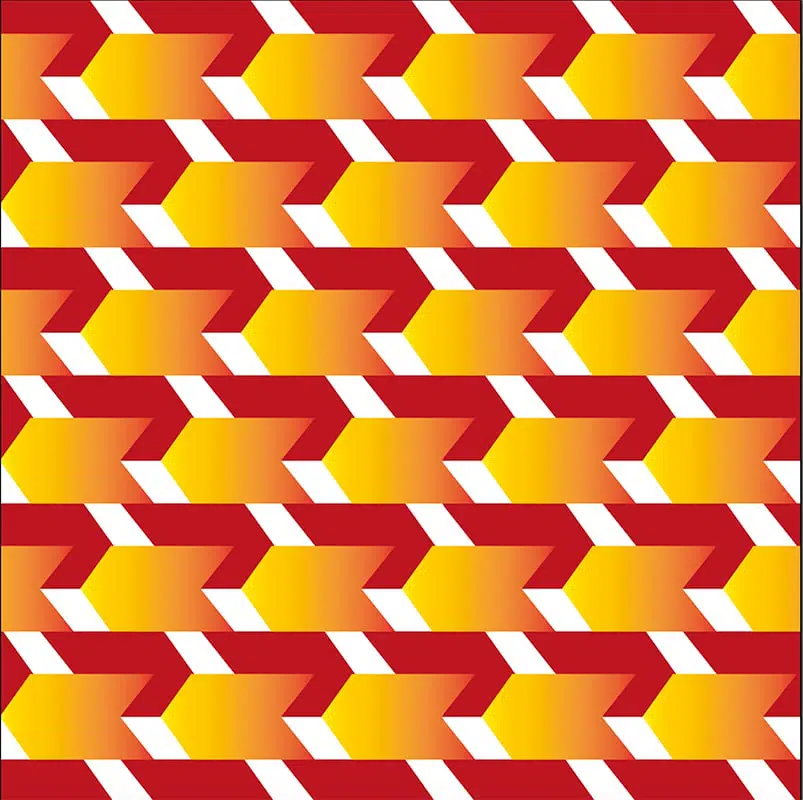Description
Session 1
- Introduction to the Illustrator workspace
- Working with Basic shapes and Paths
- Drawing tools
- Shape tools
- Cutting tools
Session 2
- Working with vector shapes
- Pathfinder
- Shape Builder
- Working with colour
Session 3
- Tracing Images
- Image Trace
- Live paint
- Gradients
Session 4
- Creating and editing Patterns
- Using layers in Illustrator
- Exporting files for print and web
Learn more about our Illustrator training
Once you have booked your training, your tutor will be in touch to arrange your Zoom or in-person sessions